Today I'm gonna show you how to make cartoon (Mickey Mouse's face) in Adobe photo shop cs3.
Step 1 :-
Goto file and select new and config. it as picture.
Step 2 :-
Create a new layer
Step 3:-
Select Ellipse tool and draw a circle.
Step 4:-
Make two more layers and adjust it as in picture.(You should use Ctrl + T to adjust them.)
Step 5:-
Merge all three layers by selecting them (hold shift key to select) and press Ctrl + E.
Step 6:-
Step 1 :-
Goto file and select new and config. it as picture.
Step 2 :-
Create a new layer
Step 3:-
Select Ellipse tool and draw a circle.
Step 4:-
Make two more layers and adjust it as in picture.(You should use Ctrl + T to adjust them.)
Step 5:-
Merge all three layers by selecting them (hold shift key to select) and press Ctrl + E.
Step 6:-






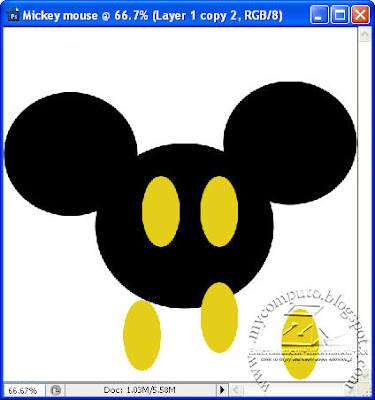


Comments